





























Why Intrix CRM?
The best support
Quick response and a personal approach are a guarantee for your success.
Flexibility
Great mobile application
BASIC FUNCTIONALITIES
360° client overview
Intrix CRM provides you with a 360-degree view of your customers and an overview of all sales activities in one place.
For each customer, you can track all the important information recorded either by you or your colleagues.
Having all the key information at hand, your employees will be able to establish excellent business relationships with customers.
Import of client data was never easier
Intrix CRM includes integration with Dun & Bradstreet and AJPES databases. Data are available for Slovenia, Croatia, Serbia and Bosnia. In addition to all the basic information of the company, you can also get the financial and credit rating data of the desired company with one click. Entering a new customer has never been so quick and easy.
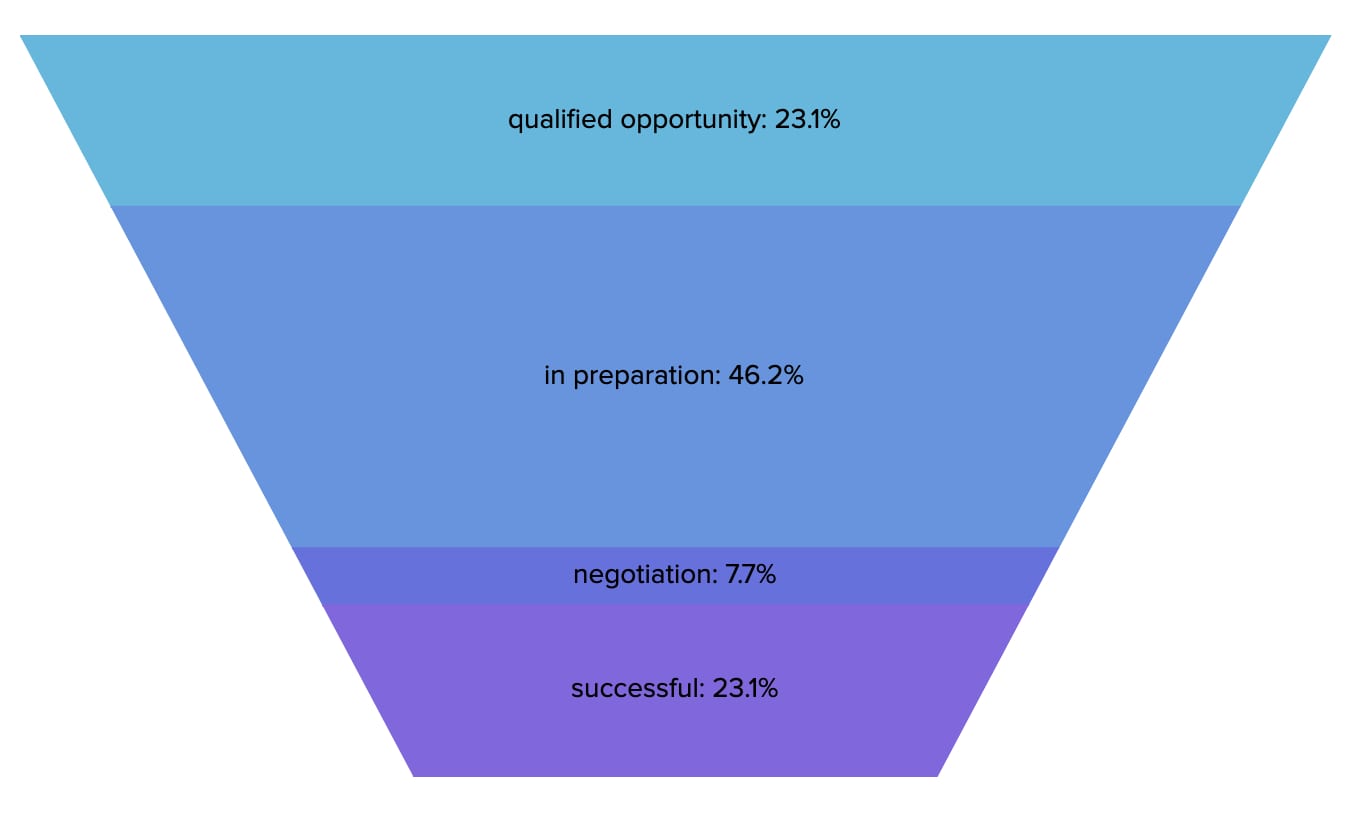
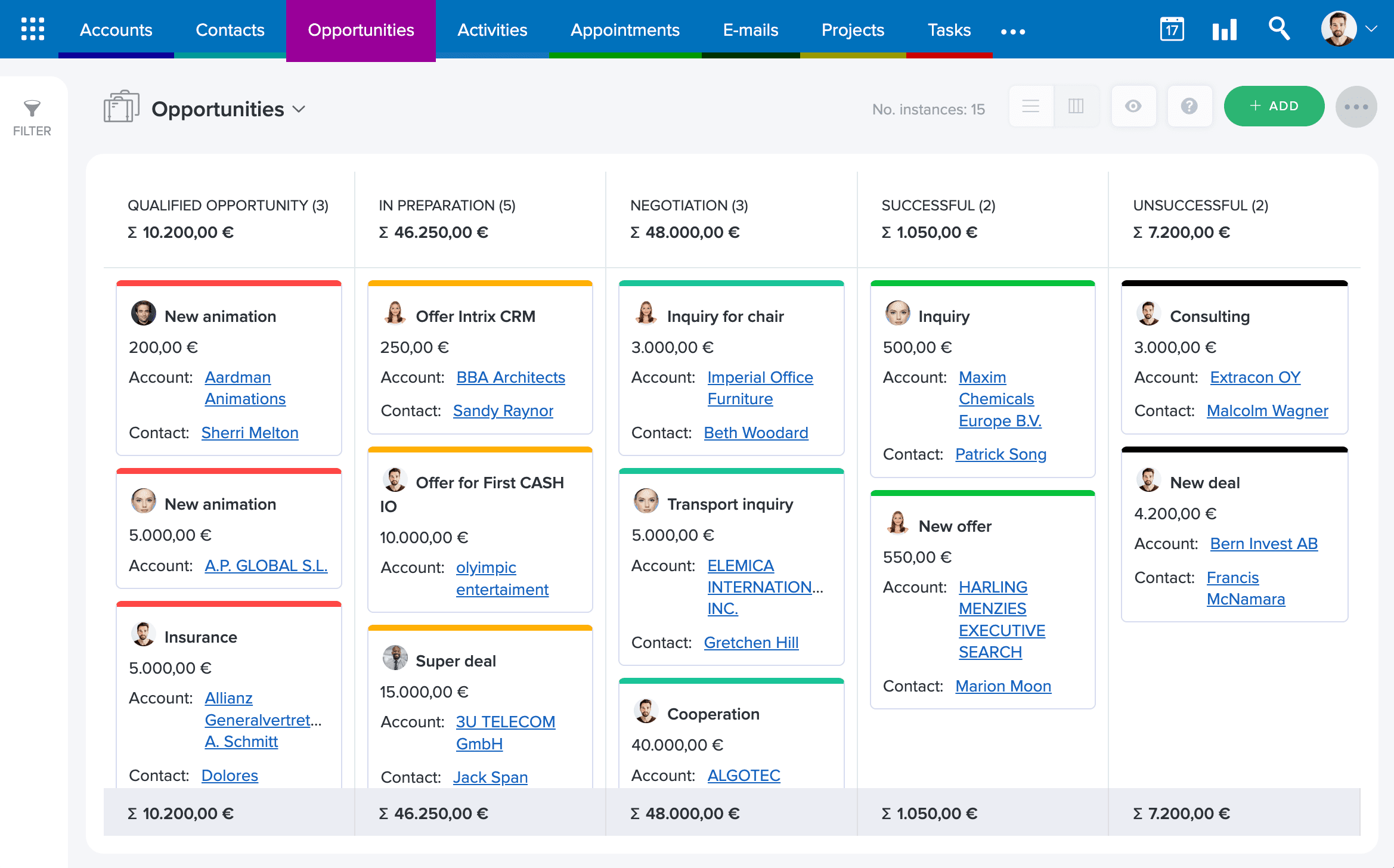
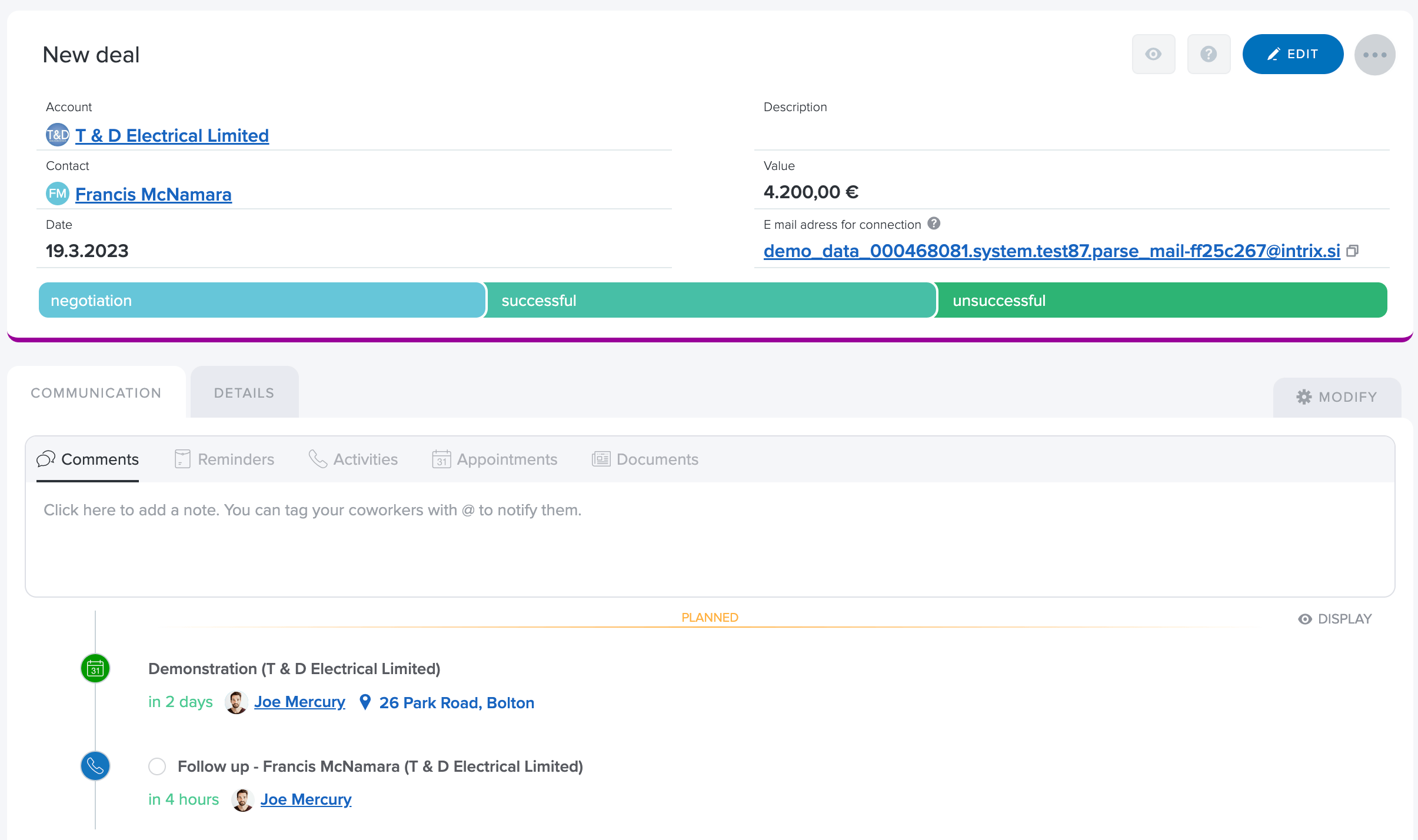
Sales process support
Monitoring inquiries and sales opportunities
With Intrix CRM, you can manage your sales process: from first contact with the customer to final purchase and post-purchase support. You have a complete overview of sales opportunities at all times and you can easily see at what stage an individual opportunity is.
Kanban visual overview
With a graphical overview of demand by sales phases, you will easily keep track of open deals. You can move queries between individual phases with the drag-and-drop function.
Follow-up activities
Call after the offer was sent, coordination of the date for client meeting. Who, when and what did they say to the client? All in one place. Depending on the sales process, activities can also be partially automated (automatic reminder to call after the offer has been sent).
Successful activity organizing
Calendar
The Intrix calendar allows you to keep track of various activities for yourself and your co-workers. It offers much more than standard calendars, as you can keep track of the different types of activities you attach to your customers: appointments, calls, tasks, services, and more.
You can view the schedules of several employees at the same time, which allows you to effectively monitor the sales team and make it easier to find common free appointments.
Resource planner
Monitoring and planning the occupancy of co-workers, company vehicles or conference rooms is a pure pleasure with the planner. You can easily schedule meetings, services and work tasks of your team.
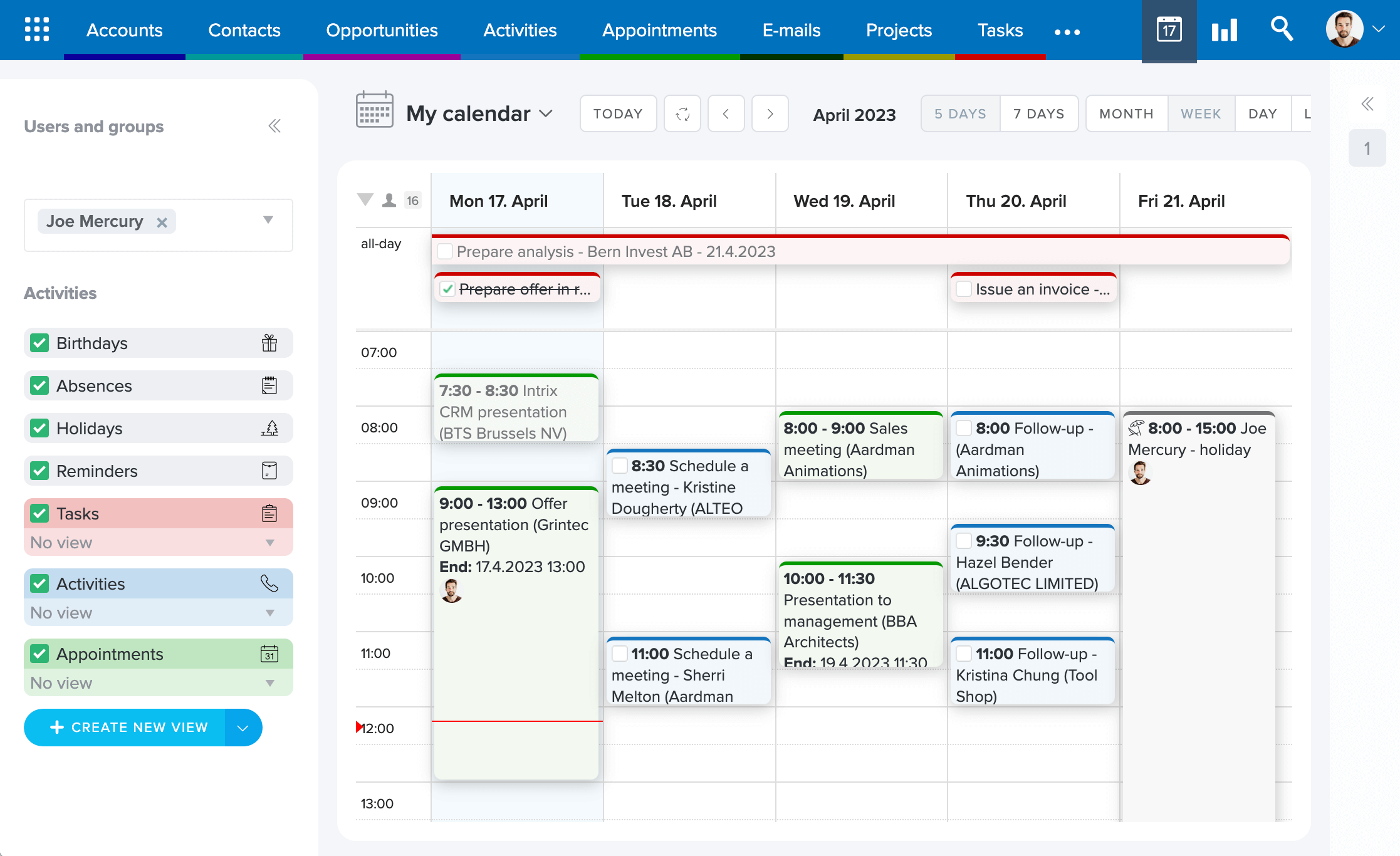
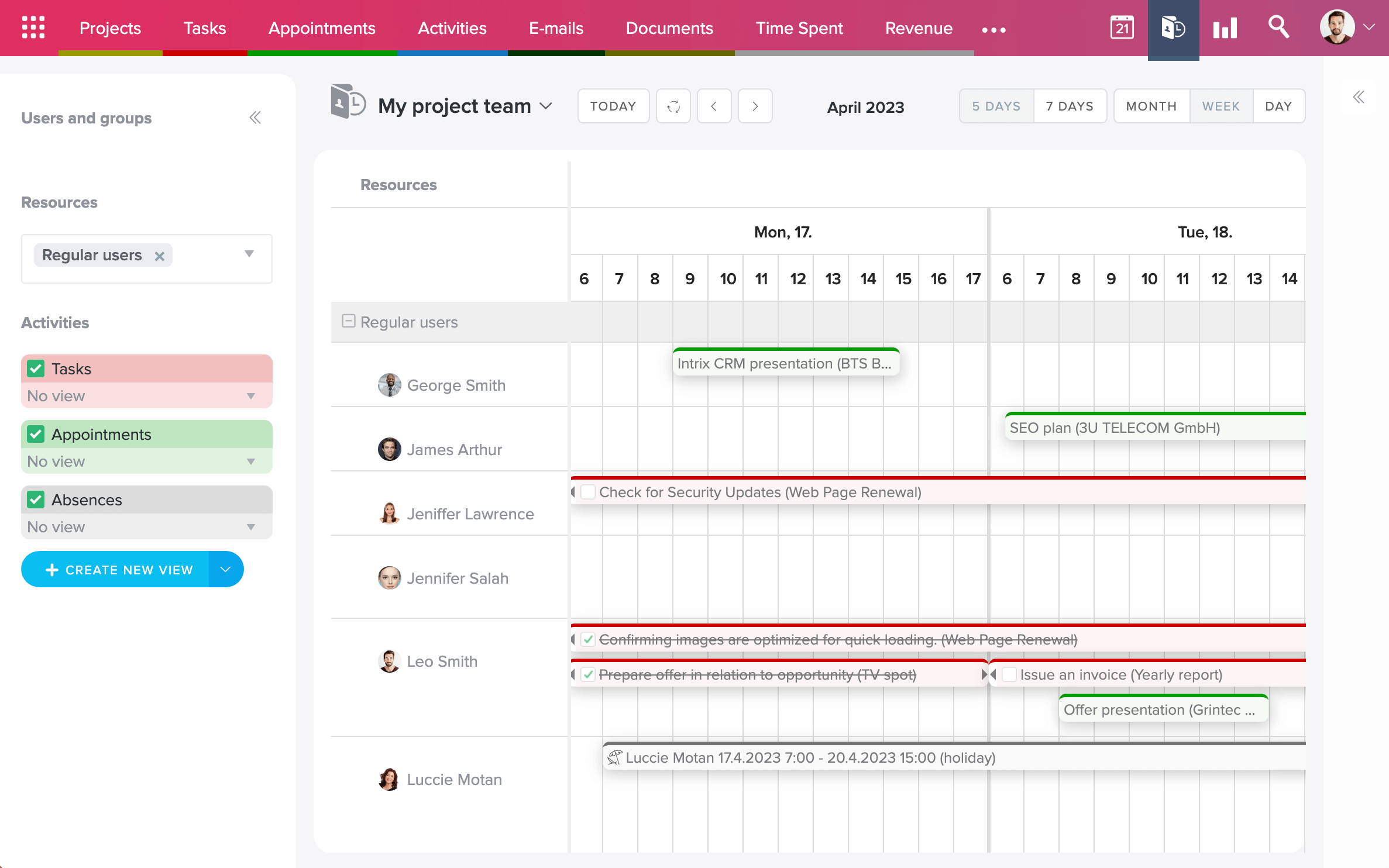
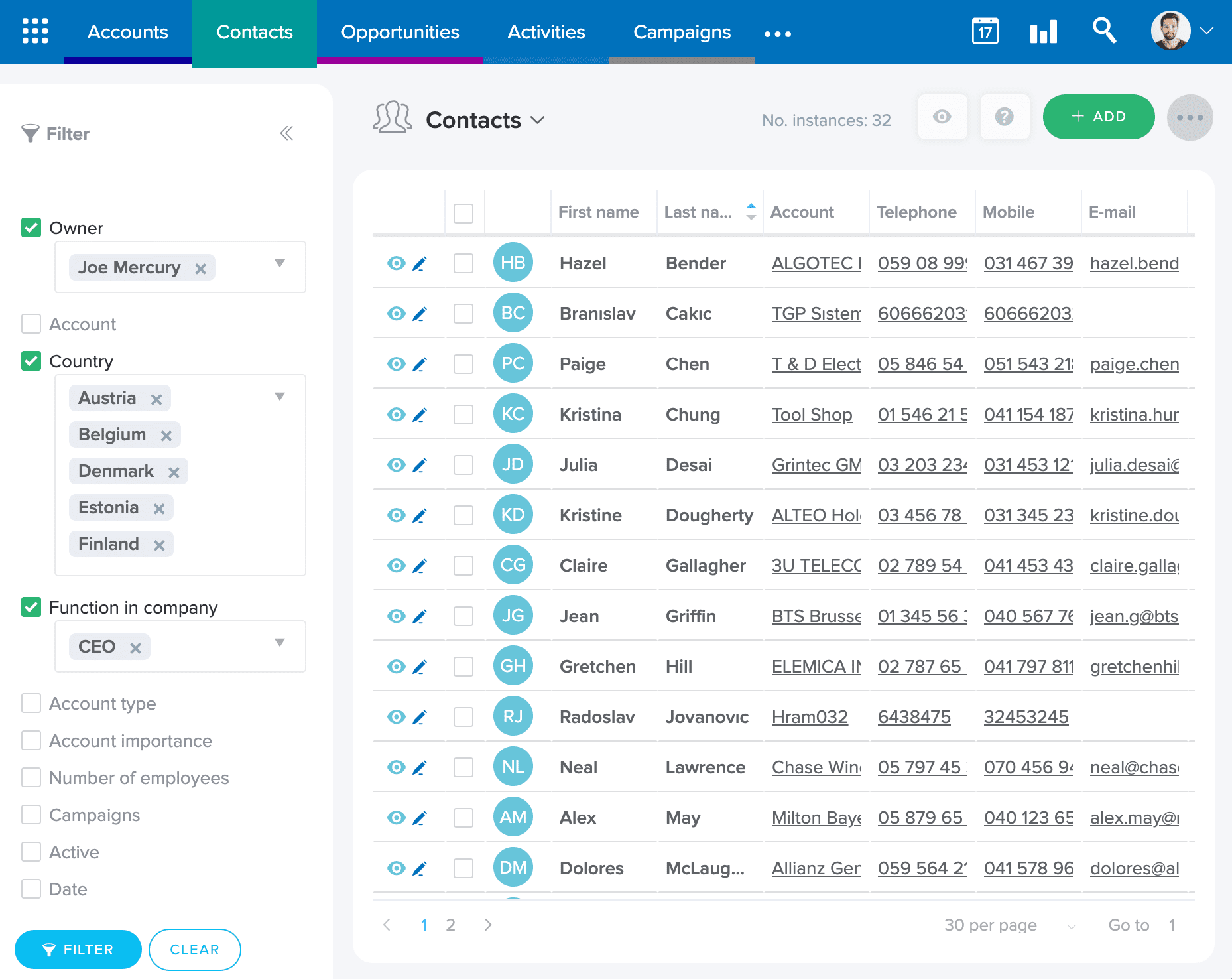
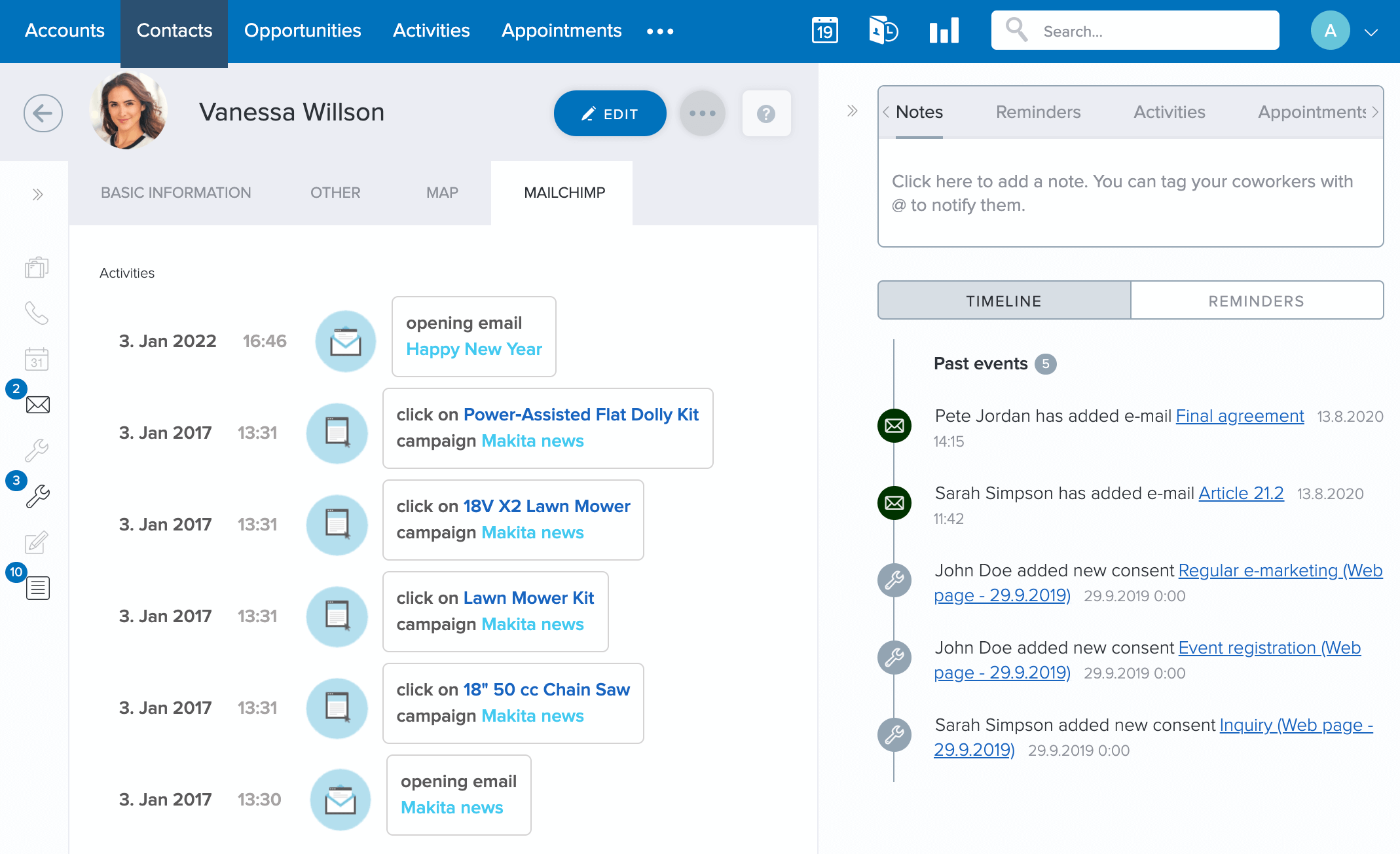
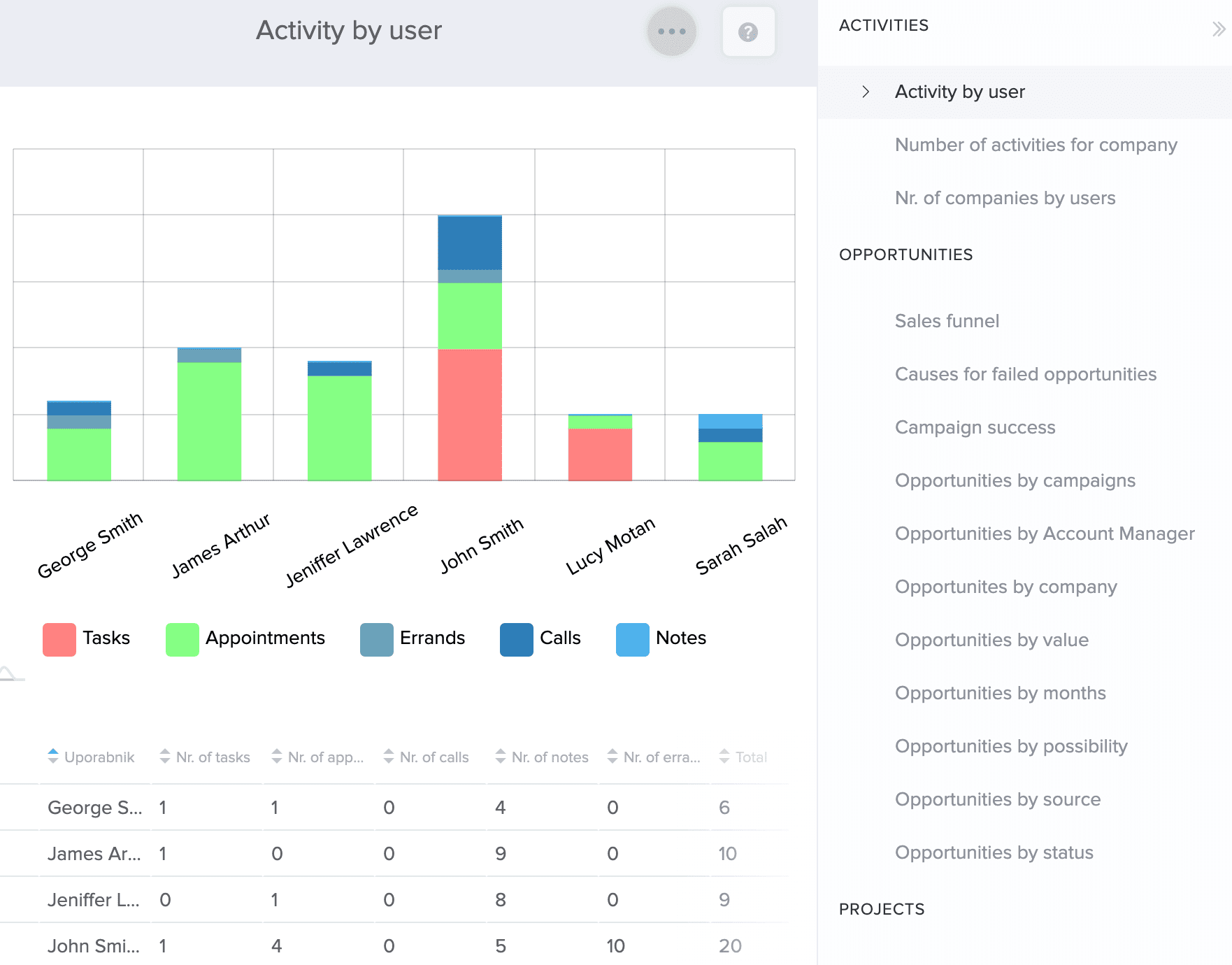
Marketing processes
Segmentation and target lists
Customize segments through filters to create custom targeting lists completely to your liking.
Mailing, sticker and envelope print
In Intrix CRM, you can prepare labels and envelopes for print-ready recipients. With the possibility of connecting to mailing systems, your marketing will be even more effective.
Monitor performance
You can link any inquiry to a marketing campaign for complete traceability over campaign performance.
Claims and services
Traceability of claims and “ticketing”
It provides a detailed overview of unprocessed, scheduled and completed claims at all times.
Service Scheduler
Monitoring and planning service technicians with a scheduler couldn’t be any easier. From the pool of unassigned services, simply schedule a service request to the service technician on the appropriate date.
Electronic signatures
For the most demanding, we also enable the printing of a service order in PDF and electronic signing on a mobile device. For digitization and paperless business
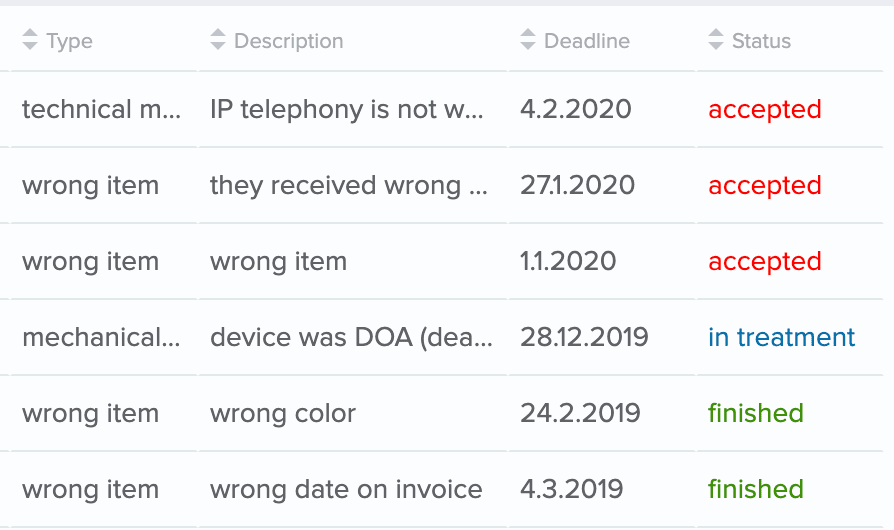
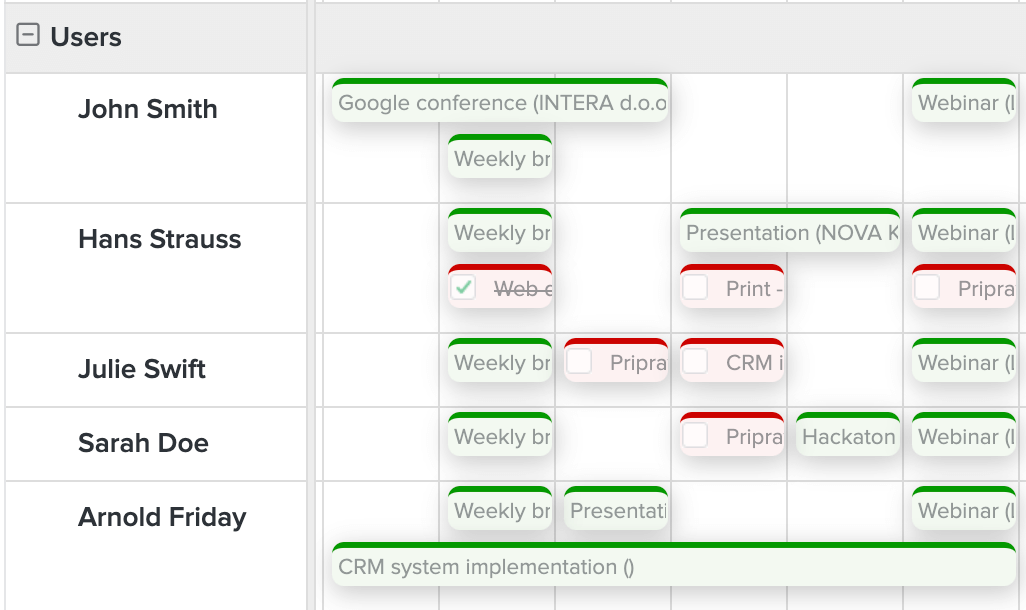
Reports
Project management
Monitor internal or implementation projects
You can select a project team for each project, set tasks and deadlines, record revenues and expenses, monitor time consumption, attach documentation, etc.
Planner
Comprehensive overview and scheduling of all your resources in one place. Transparent and easy.
You can manage a variety of resources such as personnel, rolling stock, premises, equipment and the like. The scheduler is closely related to all your data in CRM (services, projects…) and shows the occupancy of all resources on one timeline.
Monitoring of project finances
Full control over revenues and expenditures is the basis for timely action.
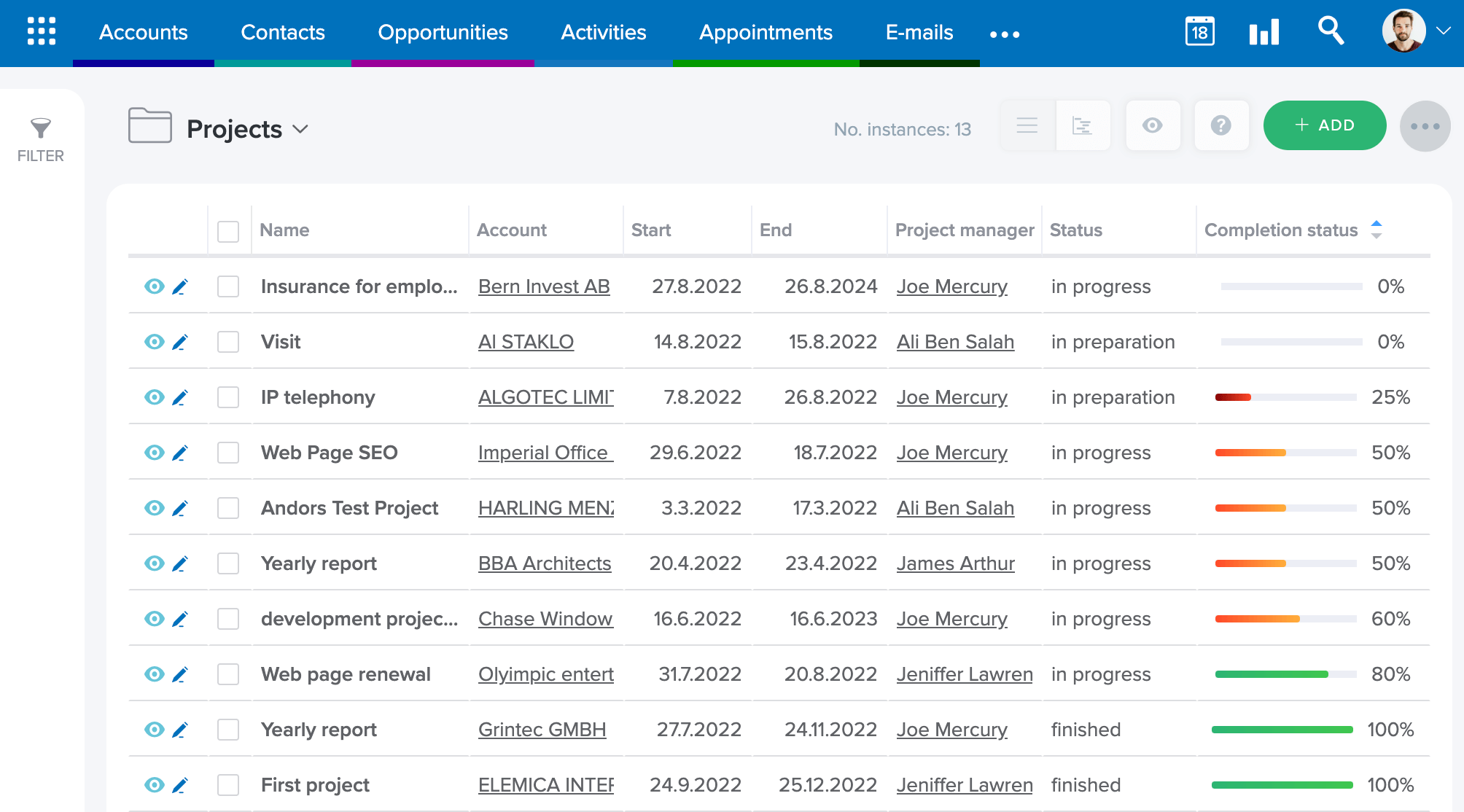
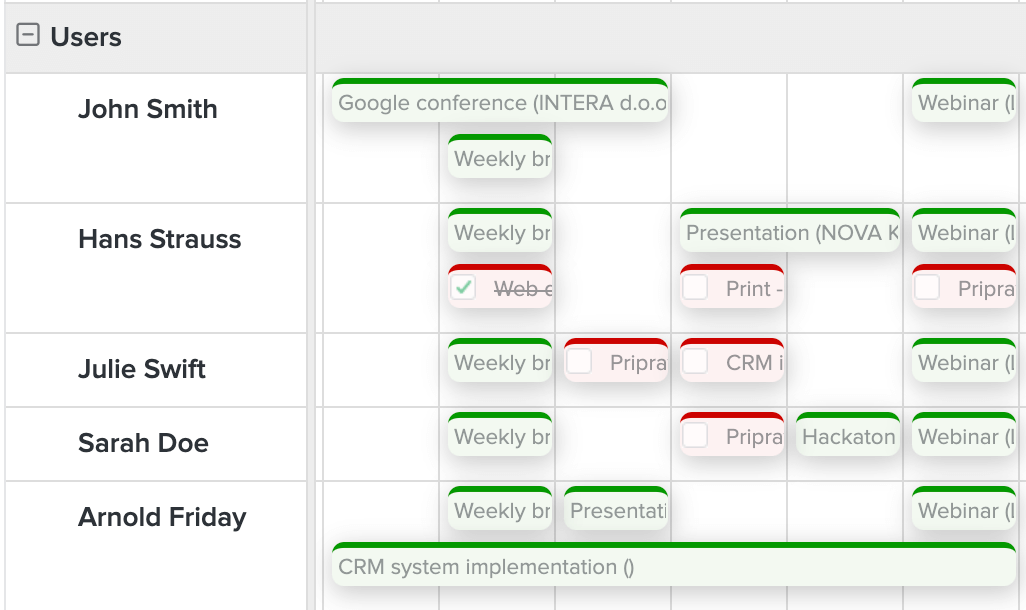
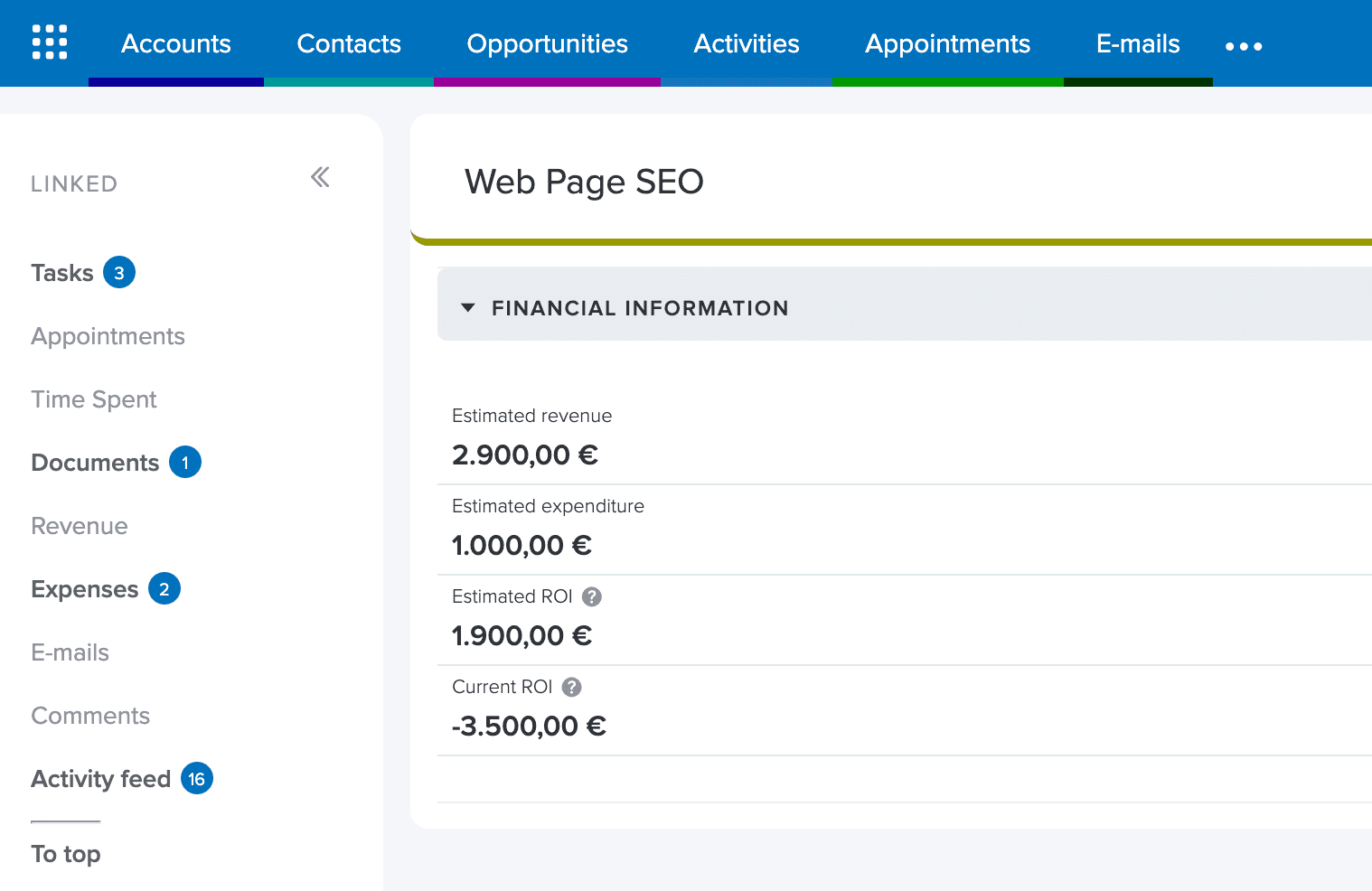

Mobile application
The Intrix mobile app for Android and iOS delivers a revolutionary , fully customizable mobile user experience.
With one click, you can access all of your customers ’data, scan and add a customer’s business card, record a new appointment, reminder, find the minutes of the last meeting, or attach an image taken with a mobile phone.
Business card scanner
Call identification
Taking photos on location
Electronic signatures
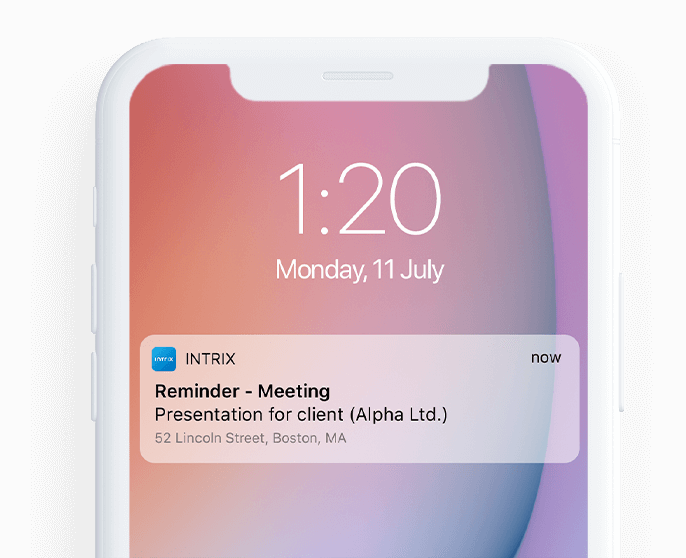
Reminders
You can add reminders to all important tasks in Intrix. This way, Intrix will additionally remind you via SMS, email or push message in the mobile application.

Multiple languages (SLO / HR / EN / DE)
Intrix CRM can be used in Slovenian Croatian, English and German. If you are an international company, each user can use the application in the desired language.

Restrict access and user rights
We set the appropriate rights for each CRM user. For example, the administrator has all the privileges, and the base user, for example, can be without the ability to export data. User groups, rights, and restrictions can be set completely customized.
Need more information
or a presentation?
MARKO BAUMAN
INTRIX CONSULTANT
CONNECTIVITY
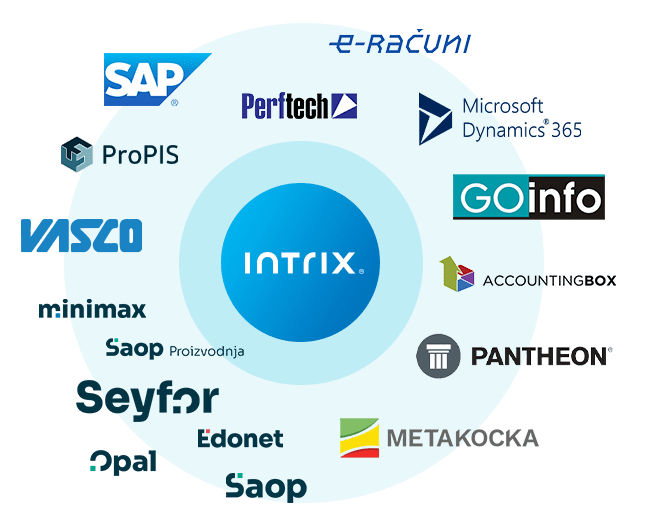
ERP integration
Integration with mass mailing
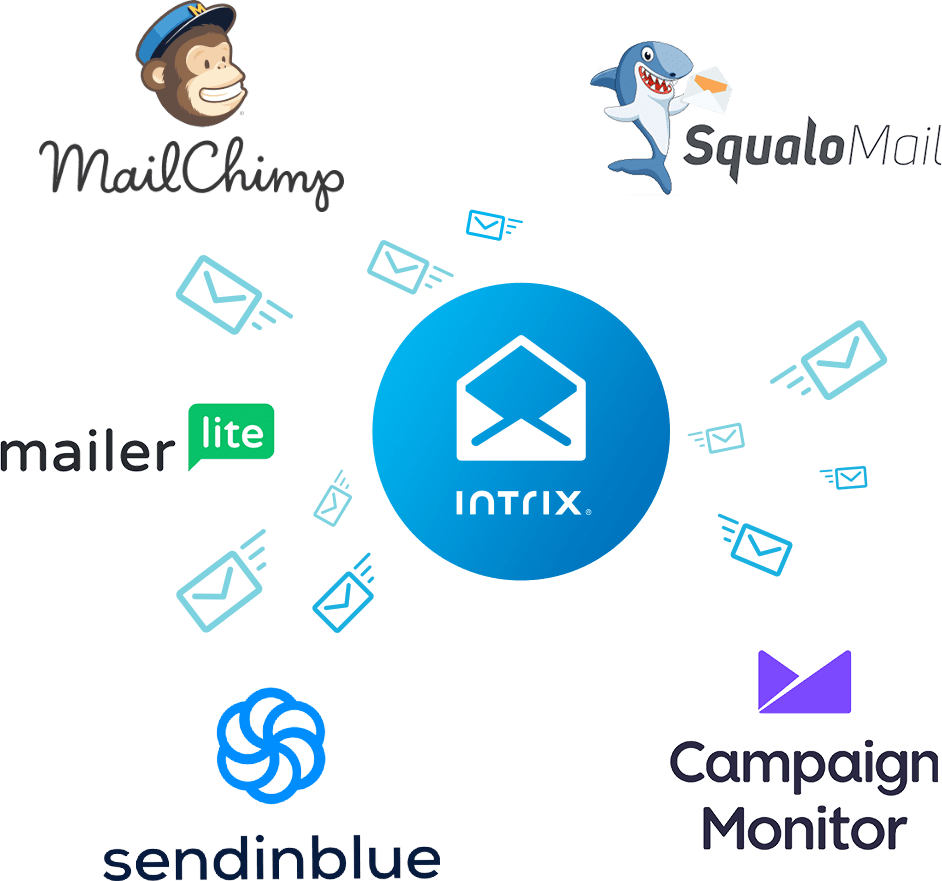
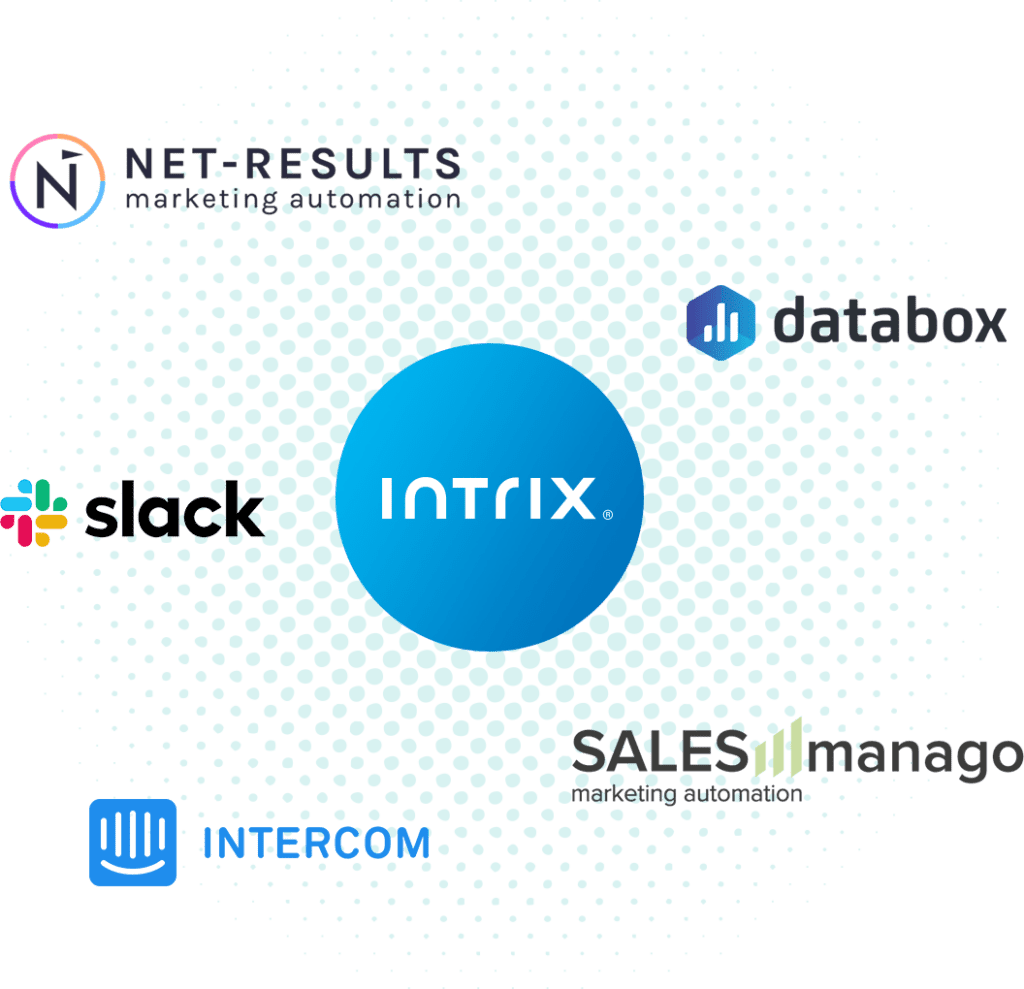
Marketing automation connectivity
IP telephony integration
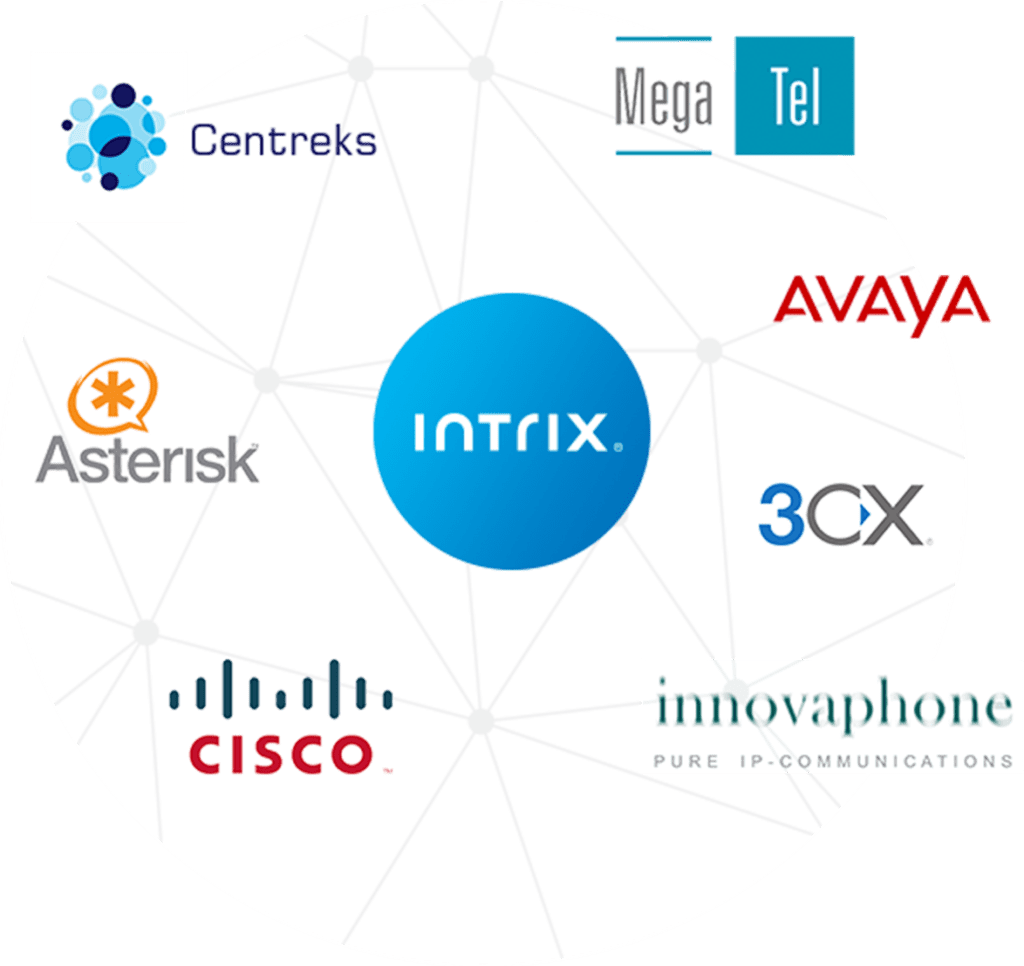

Connection to other calendars
Web to Lead
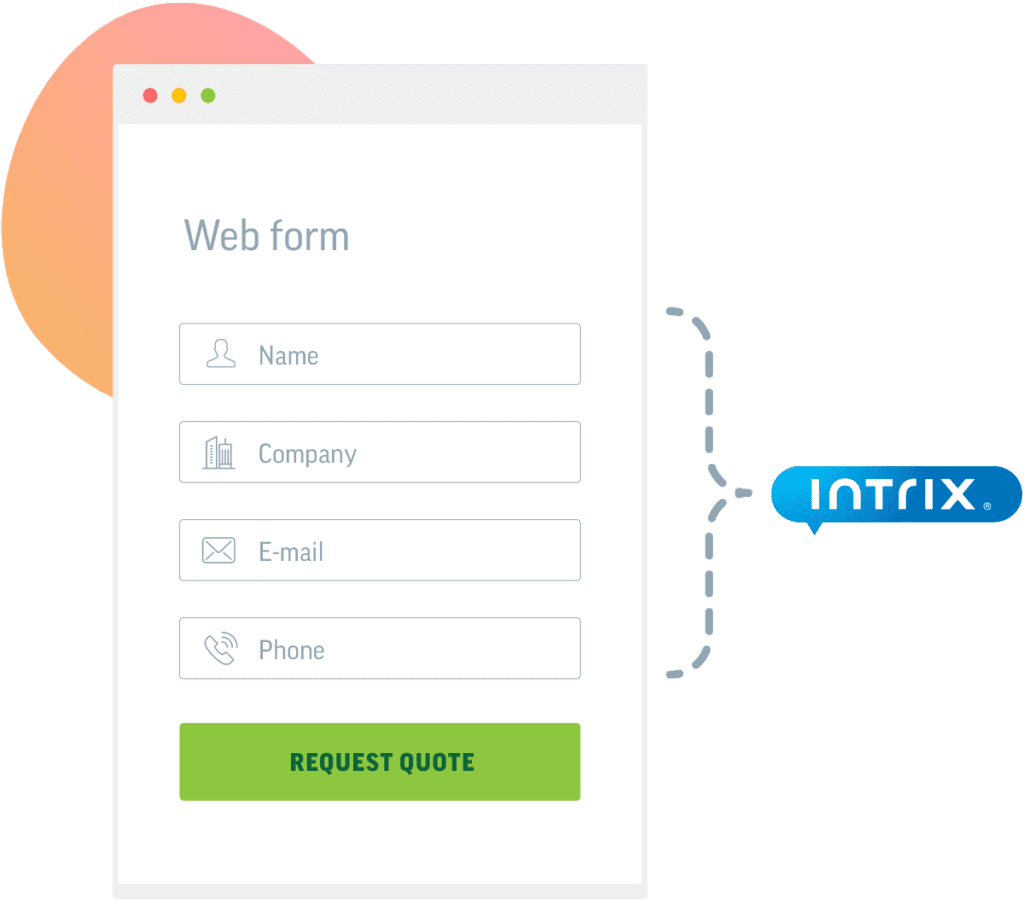
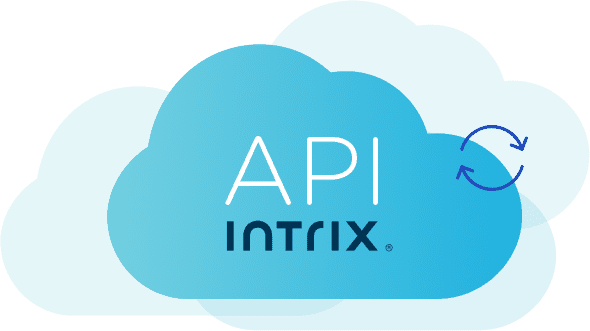
Intrix CRM API
EXTENSIONS
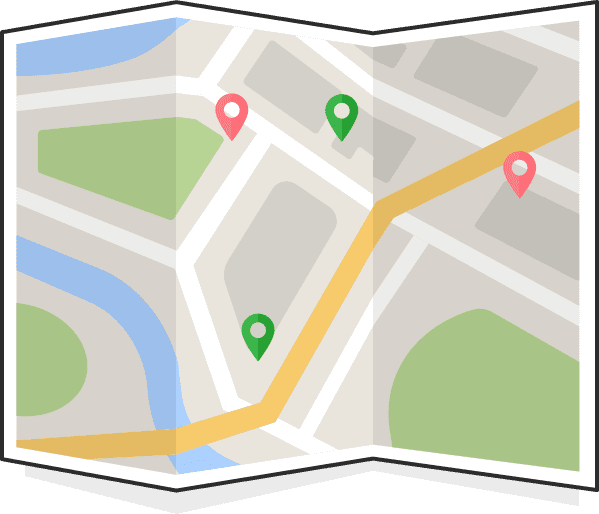


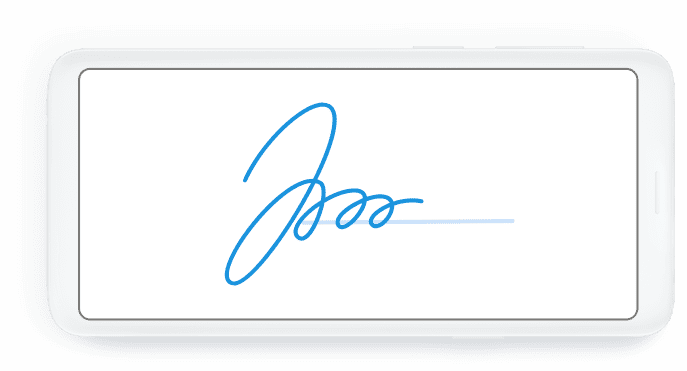
The work order can be completed and signed on the mobile application and thus ready for the final settlement. Paperless.

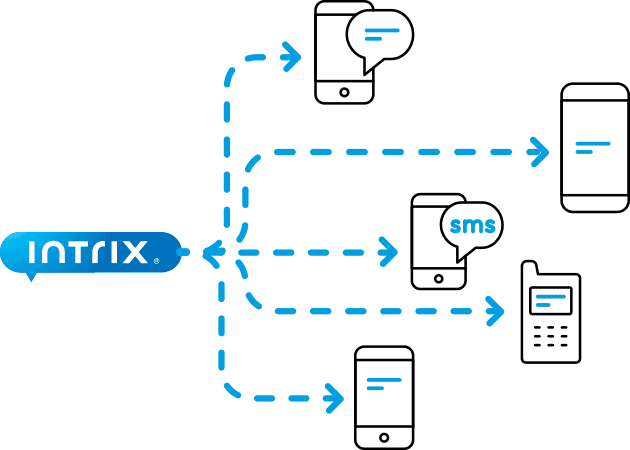
Intrix is for everyone
CEO
With Intrix, you will have a detailed overview of all sales, project, support and marketing activities in your company. By using advanced reports, however, you will gain an excellent basis for strategic decision-making.
SALES DIRECTOR
With Intrix, you will be able to monitor occupancy and plan sales team activities on shared calendars. Accurate traceability of the sales funnel and the status of each sales opportunity, as well as easy delegation of tasks, will provide you with a complete overview of the sales status.
SALES REPRESENTATIVE
With Intrix, all customer and activity data from chapters, spreadsheets, notebooks and various calendars will be organized in one place. No more wasting time searching for data, as it is available anywhere and anytime, even on the go – in a mobile app.



