Welcome to the renovated Intrix. As always, we have planned this update of Intrix with the aim of improving the usability across the entire application and, therefore, the speed and efficiency of your work. At the same time, we wanted to bring some freshness to the look of the application.
What have we changed in Intrix?
Intrix remains Intrix despite its new look. The core appearance remains faithful to our existing structure, but you will notice some changes upon your first clicks in the renovated interface.
Visual renovation of all main modules
We have refreshed the look of our modules. These include:
- tab lists,
- dashboard,
- calendar,
- gantt chart,
- planner,
- settings.
Within these modules, you will still find all the information you found before, along with some new icons and a better arrangement of buttons that adjust the views and functionality of the modules.
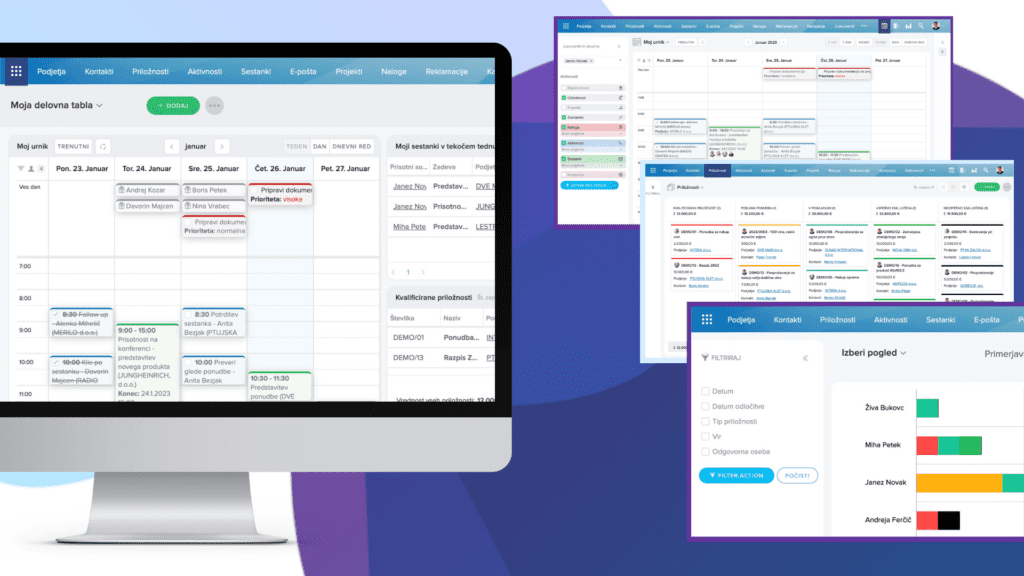
Renovated Record Cards
In renovating the record cards, we focused on the key information you need for your work. To avoid unnecessary browsing of the card searching for information, we added the a summary – a new section of your record card, where you can set to show the fields that are most important to you for fast and efficient work.
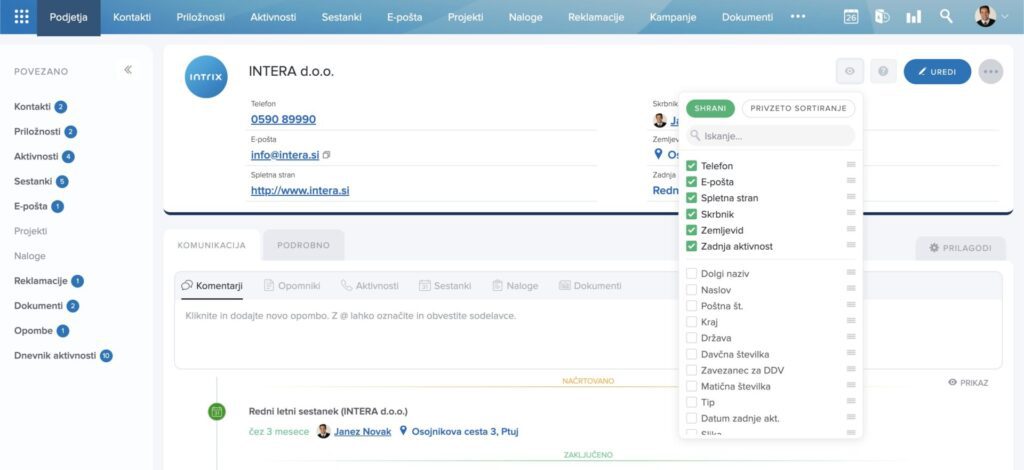
The cards now have their own themed sub-tabs, named Communication and Detail, which display all relevant actions and communication related to the specific card, as well as detailed information of the card. The order of the tabs can also be adjusted to your liking.
Communication Sub-tab
In this sub-tab, you will find the former quick actions. This means that your comments, notes, tasks, and reminders will be clearly gathered in one place. The timeline of all actions performed on the card will also come into a central view. Browse past and planned activities for a better overview of your work progress.

Detail Sub-tab
Do you need a deeper insight into information about your client, company or project? Then the Detail sub-tab is here for you. We understand that not all your information will be important 100% of the time, so you can review all the information you have recorded on the record card here.
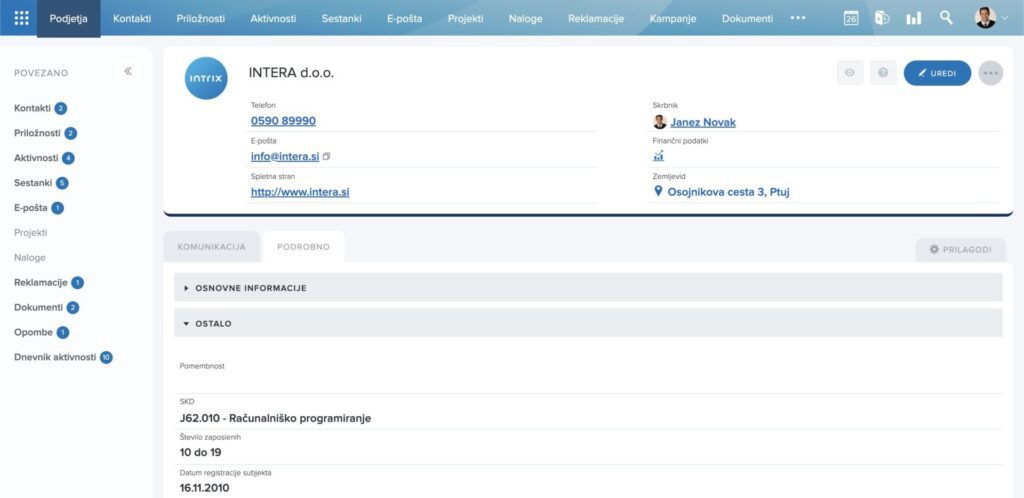
Read about how you can use the summary and sub-tabs in our support article here:
Renovated Record Forms in Intrix
In renovating the record forms, we placed a big emphasis on clarity. All your fields are now arranged vertically in a continuous flow of information. Individual segments of the forms are now clearly separated in drop-down lists so that you can quickly and easily access the information you need.
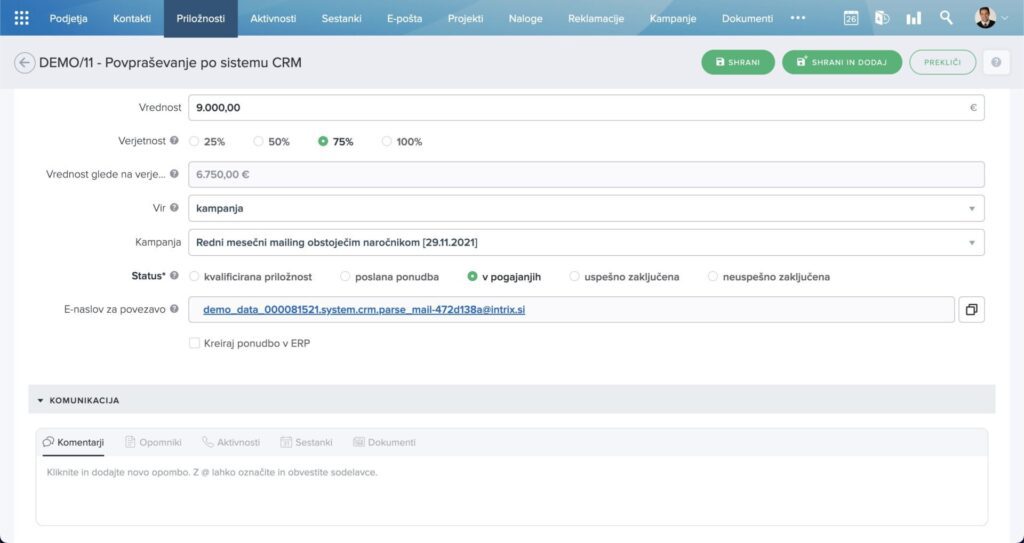
At the end of the form, reminders that left the upper right corner in quick actions await you. Now you can enter all your reminders, additional tasks, time spent, and anything else at the end of data entry in your record.
More efficient work with the + Add button
Your tabs now allow quick addition of new entries to drop-down lists. You can also open any tab in the pre-set view without opening it. We understand that every click counts in work, so with this update, we bring some very useful shortcuts that will speed up work in the most active moments.
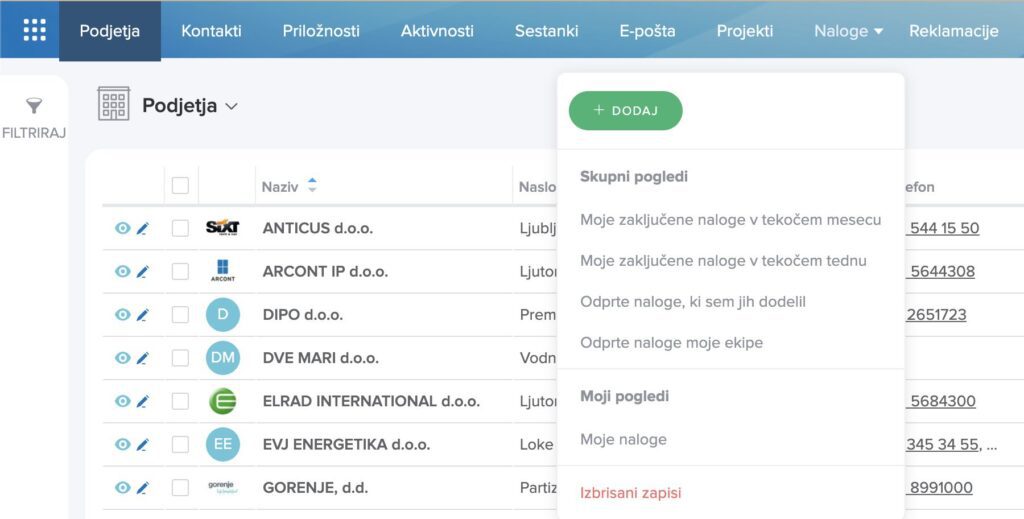
Check out all the functionalities we have combined in our additional actions. We are confident you will quickly find something that will help you in your work.
Customize tab sequence to your work
As work dynamics are different for each individual, we have now made it possible to customize Intrix to reflect your priorities and processes. Intrix now allows for customizing tabs to fit your needs.
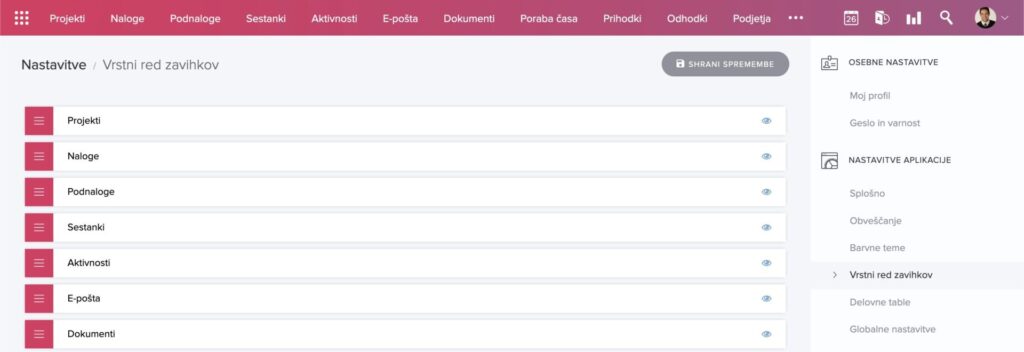
Start customizing with the help of our support article here.